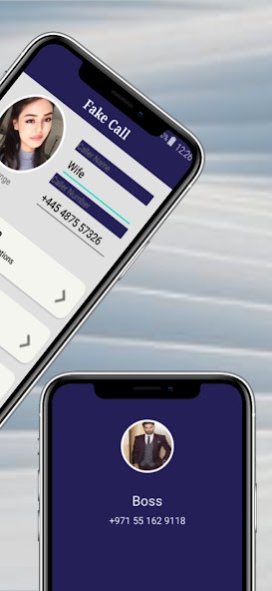Fake Call: Prank Call App 1.3
Free Version
Publisher Description
If you want to get out of the boring and awkward situation then make a fake incoming call to yourself from anyone you want. Prank your friends with Prank Call App.
Fake call app is an entertaining app where you can easily change caller id as your choice and make fun with friends. Make fake calls to your phone without actually being called. Schedule a fake call to yourself to get rid of some awkward situation, like a boring meeting, annoying conversation and meaningless interview etc with a prank call app.
Tap call now to activate fake call prank. In fake call you can simulate an incoming prank call.
By using fake prank call app you can call to your own phone from any person you choose from the free calling app with a fake number.
In fake incoming call app you can choose person and time of your choice at which want to receive fake call. Then the fake incoming call will be displayed at the time that which you set for the fake call. It looks like a real phone call, so your people around you thinks that is a real phone call. So in this way you can escape from that awkward and bored situation.
With a fun phone call app, you can fool your friends easily by creating fake calling with other numbers.
Fake Call: fake caller id, GF fake call is a useful prank calling tool when you want to impress someone with fake GF call or fake wife call.
Fake Call: Prank Call App is fully customizable to create fake calls from any caller’s name and number. In a fake call app, you can accept and reject all prank call.
Features
Schedule the fake incoming call.
Set a character for example fun phone call from mom, police, girlfriend, and pizza, or any other name you want to select.
Change phone caller picture, name, and number in prank call app.
Choose a fake caller from your contacts in the fake phone call app.
Record your voice: The voice can be played automatically when you lift a call in a fake call incoming app.
Option to show incoming fake calls in full screen. Schedule when to receive a fake incoming call prank.
Choose delay time to receive fake Call
Fake call prank features:
Set caller name.
Set caller number.
Choose caller picture.
Tap the character to choose character for your choice.
Schedule a fake call at a specific time from your desired caller ID
Record a voice for caller.
Set a voice for caller. The voice will be played automatically when you lift a call in a fake call incoming app.
Set a ringtone or use the default ringtone.
How to use Fake Caller id App
Install the fake prank call app
Set male or female voice after receiving a call
Choose a caller character and set as prank caller Id
Schedule a fake call
Disclaimer:
Fake call is prank calling app for entertainment purpose only it does not have a real incoming call feature. This app is Just for Fun. Images used in screenshots and icons are just to let you know about the app.
About Fake Call: Prank Call App
Fake Call: Prank Call App is a free app for Android published in the Recreation list of apps, part of Home & Hobby.
The company that develops Fake Call: Prank Call App is Fancy Apps Technologies. The latest version released by its developer is 1.3.
To install Fake Call: Prank Call App on your Android device, just click the green Continue To App button above to start the installation process. The app is listed on our website since 2022-04-28 and was downloaded 14 times. We have already checked if the download link is safe, however for your own protection we recommend that you scan the downloaded app with your antivirus. Your antivirus may detect the Fake Call: Prank Call App as malware as malware if the download link to com.fancy.app.technologies.prankcallapp is broken.
How to install Fake Call: Prank Call App on your Android device:
- Click on the Continue To App button on our website. This will redirect you to Google Play.
- Once the Fake Call: Prank Call App is shown in the Google Play listing of your Android device, you can start its download and installation. Tap on the Install button located below the search bar and to the right of the app icon.
- A pop-up window with the permissions required by Fake Call: Prank Call App will be shown. Click on Accept to continue the process.
- Fake Call: Prank Call App will be downloaded onto your device, displaying a progress. Once the download completes, the installation will start and you'll get a notification after the installation is finished.